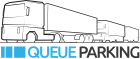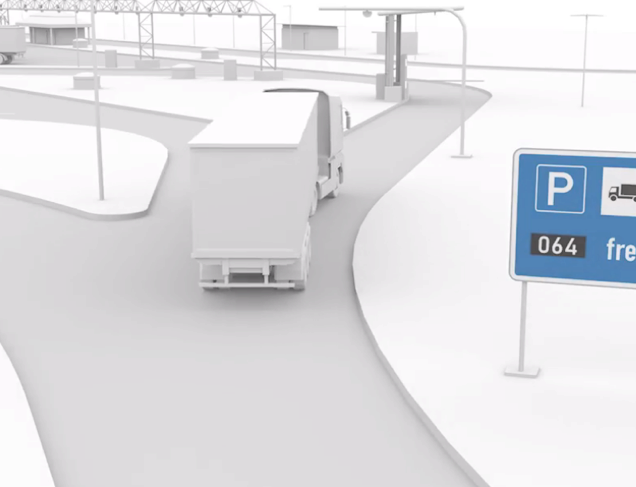Queueparking
Instruction in 5 steps

Sign in at the terminal
Touch screen.
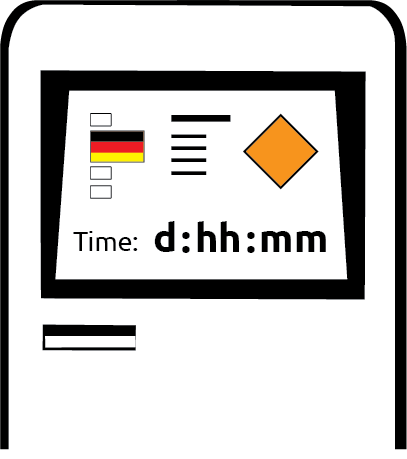
Select your rest time
Touch screen.
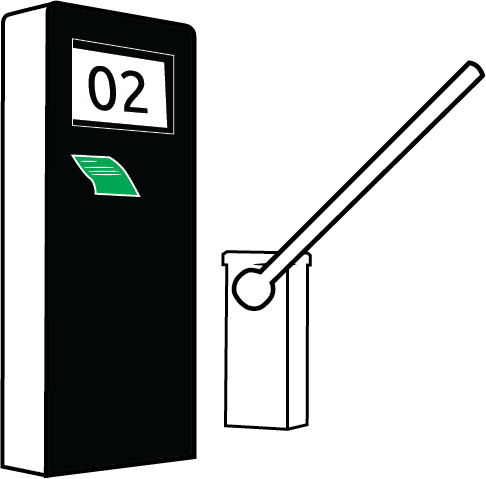
Recive ticket with parking spot
Touch screen + Ticket
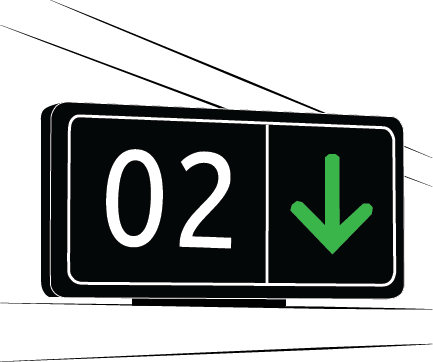
Enter your given parking spot
Marker as overheaddisplay
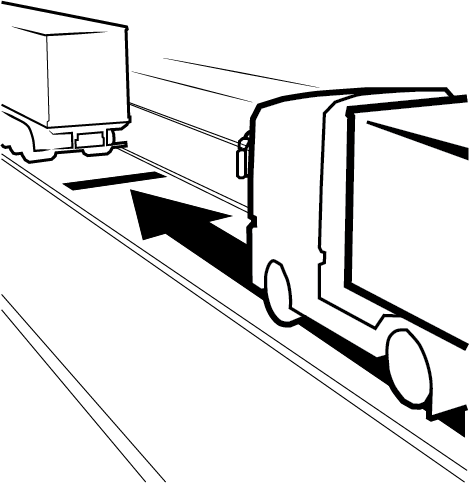
Park close without leaving space
Pleas make your ticket visible behind the front window